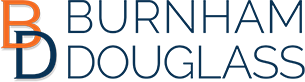In the rapidly evolving field of plaintiff employment law, leveraging technology is essential for staying competitive and efficient. Tools like Perplexity Pro, Casetext’s Co-Counsel, Adobe Acrobat Pro, and Google’s Workspace with its Apps Script extension offer innovative solutions to streamline legal workflows. These tools enhance various aspects of legal practice, from conducting in-depth research and drafting documents to managing tasks and organizing information.
Perplexity Pro provides AI-powered insights and summaries, making it easier to conduct quick research and draft communications. Casetext’s Co-Counsel complements this by offering detailed legal analysis and case law updates, ideal for complex legal tasks. Adobe Acrobat Pro aids in organizing and Bates numbering documents, ensuring they are easily accessible and traceable. Meanwhile, Google Workspace, with its Apps Script extension, automates document management and integrates seamlessly with Google Sheets for task tracking and organization.
By combining these tools, lawyers can enhance their efficiency and effectiveness, allowing them to focus more on strategic case management and client interaction. This integration of technology not only improves productivity but also ensures that legal services remain high-quality and client-focused.
Streamlining Communication
Perplexity Pro assists lawyers in drafting settlement demand letters by providing AI-powered suggestions for phrasing, structure, and tone, ensuring clarity and professionalism. It can integrate legal research directly into the draft, allowing lawyers to reference relevant case law and precedents efficiently. For instance, when drafting a settlement demand letter, Perplexity Pro can help incorporate insights from similar cases, making the letter more persuasive and comprehensive. This automation frees up time for lawyers to focus on strategic tasks while maintaining a consistent professional tone across all communications.
Enhancing Legal Document Preparation
Perplexity Pro streamlines drafting motions and briefs by offering templates and examples from successful cases, ensuring consistency and quality. Begin by using Perplexity Pro to research relevant case law and precedents. Upload documents like complaints or deposition transcripts to draft a comprehensive statement of facts. The tool analyzes these documents to extract key information, ensuring the statement is well-supported by evidence.
Utilize AI suggestions to draft and refine sections of your document, using templates for structure. Incorporate research findings and insights, ensuring accurate citations. Finally, review and revise the document for accuracy and coherence, using Perplexity Pro to check for consistency in style and formatting. This process helps plaintiff employment lawyers prepare well-researched, structured, and compelling legal documents efficiently.
Document Analysis and Organization
Incorporating technology into legal practice can streamline document management. Here’s a concise guide to using Adobe Acrobat Pro, Perplexity Pro, and Google Sheets:
- Organize and Bates Number with Adobe Acrobat Pro:
- Gather documents and apply Bates numbering for easy reference.
- Arrange files logically for accessibility.
- Analyze and Summarize with Perplexity Pro:
- Upload Bates-numbered PDFs for analysis.
- Extract key details and summaries to understand complex documents.
- Using Google Apps Script for Document Management
- Automating Document Listing: You can write a script to automatically list document names and hyperlinks from a Google Drive folder into a Google Sheet. This helps in organizing and accessing documents efficiently.
javascript
function listFilesInFolder() {
var folder = DriveApp.getFolderById(‘YOUR_FOLDER_ID’);
var files = folder.getFiles()
var sheet =
SpreadsheetApp.getActiveSpreadsheet().getActiveSheet();
sheet.clear();
sheet.appendRow([‘Name’, ‘Link’]);
while (files.hasNext()) {
var file = files.next();
sheet.appendRow([file.getName(), file.getUrl()]);
}
}
- Automating Document Listing: You can write a script to automatically list document names and hyperlinks from a Google Drive folder into a Google Sheet. This helps in organizing and accessing documents efficiently.
- Hyperlink Documents: Hyperlink each document to its description in the Google Sheet for easy access and reference.
- Utilize Drop-Down Menus: Set up a drop-down menu in one column to categorize the document type. Pre-program options such as “Email,” “Text,” “Performance Review,” “Policy,” “Medicals,” and “Economic Docs.”
- Color Code for Clarity: Apply color coding in your Google Sheet to differentiate between document types or priority levels, enhancing visual clarity and organization.
By following these steps, plaintiff employment lawyers can efficiently manage and organize their legal documents using Adobe Acrobat Pro, Perplexity Pro, and Google Sheets. This method provides a cost-effective alternative to expensive ESI platforms, making it accessible for small law firms representing ordinary working people. Integrating these tools streamlines the process, allowing lawyers to focus more on their cases and less on administrative tasks.
Conducting Efficient Legal Research
Perplexity Pro offers several advantages for legal research with its user-friendly interface that supports natural language queries, making it accessible even for those less tech-savvy. It integrates advanced AI models like GPT-4 Turbo and Claude 3, providing diverse perspectives and detailed responses. The document upload feature allows analysis of PDFs, extracting key information and summaries, which is useful for understanding complex legal documents. Additionally, it provides source citations for verification and is more affordable than traditional platforms, making it accessible to smaller firms.
However, Perplexity Pro has limitations. It may not handle complex legal analyses as well as specialized tools and can be affected by AI model inaccuracies. The document search feature is still in beta, and advanced customization options are lacking. To optimize research, lawyers can use Perplexity Pro for quick, annotated responses and Casetext’s Co-Counsel for detailed legal insights. This combination leverages the strengths of both platforms, offering a cost-effective solution for small law firms.
Improving Client Interaction
Perplexity Pro enhances client interactions by providing insights into common legal issues. By understanding client needs and concerns, lawyers can offer more informed and empathetic advice. AI tools like Perplexity Pro can analyze large datasets to identify prevalent legal concerns and trends in employment law, such as wrongful termination, discrimination, or harassment claims. This helps lawyers anticipate client concerns and address them proactively.
By uploading relevant documents, such as client questionnaires or case summaries, Perplexity Pro can extract key points and summarize them. This allows lawyers to quickly grasp the client’s situation and tailor their advice accordingly, ensuring that client interactions are informed and relevant. Additionally, Perplexity Pro can offer background information on specific legal topics, helping lawyers explain complex issues to clients in an accessible manner. For instance, if a client is concerned about a non-compete agreement, the tool can provide an overview of relevant laws and precedents, enhancing the client’s understanding.
This proactive approach not only builds trust but also positions lawyers as knowledgeable advocates for their clients. By integrating Perplexity Pro with other legal research tools, lawyers can enhance their ability to address client needs comprehensively, ensuring informed and empathetic client interactions. This combination of tools provides a powerful, cost-effective solution for small law firms, enabling them to deliver high-quality legal services.
The Role of Human Lawyers with AI in Litigation
AI tools like Perplexity Pro are enhancing legal practice by automating routine tasks and providing valuable insights, allowing lawyers to focus on complex aspects of their cases. These tools process large data volumes, identify patterns, and provide summaries, aiding legal research and document analysis. However, AI lacks the nuanced understanding and interpersonal skills required for legal issues, highlighting the irreplaceable role of human lawyers in applying judgment and maintaining client relationships.
As we embrace the future of legal practice with AI, let’s remember: while Perplexity Pro can help draft your emails, it won’t be able to take your coffee order! So, while AI handles the heavy lifting, don’t forget to keep your human instincts sharp—and always have a good cup of coffee on hand to fuel those late-night legal brainstorming sessions.